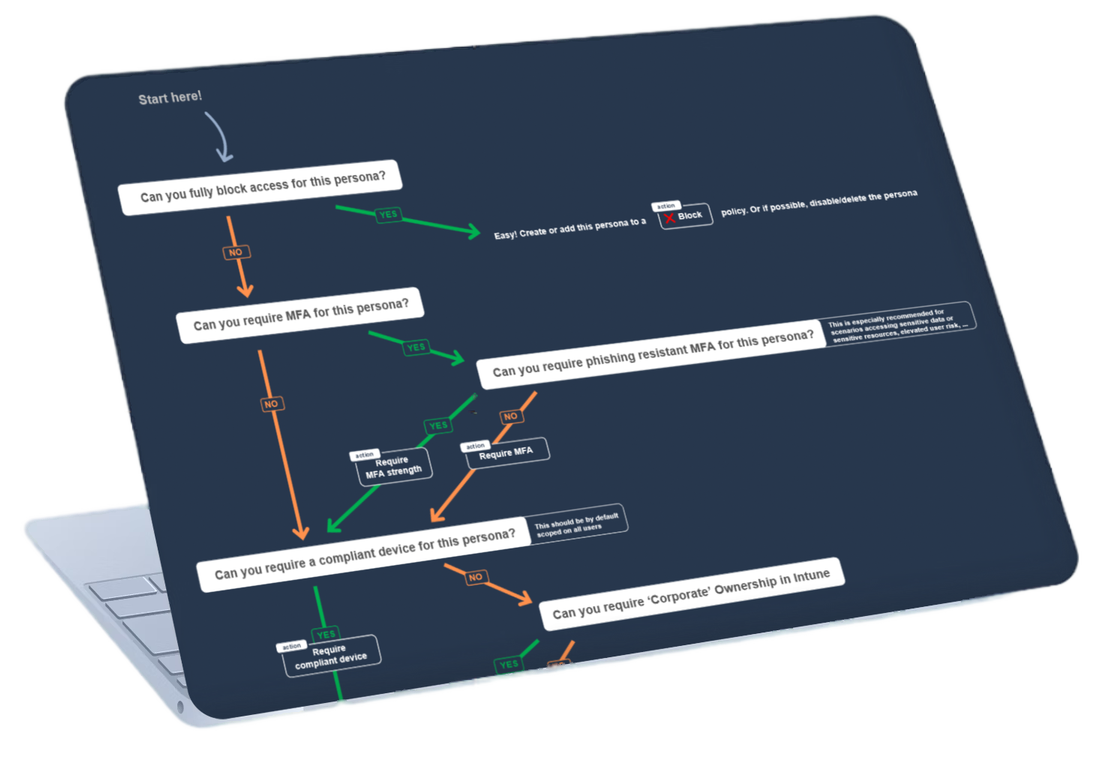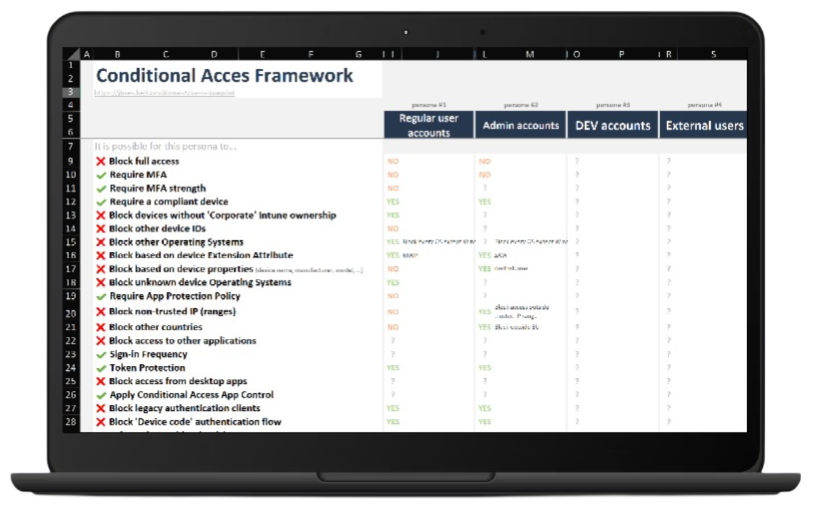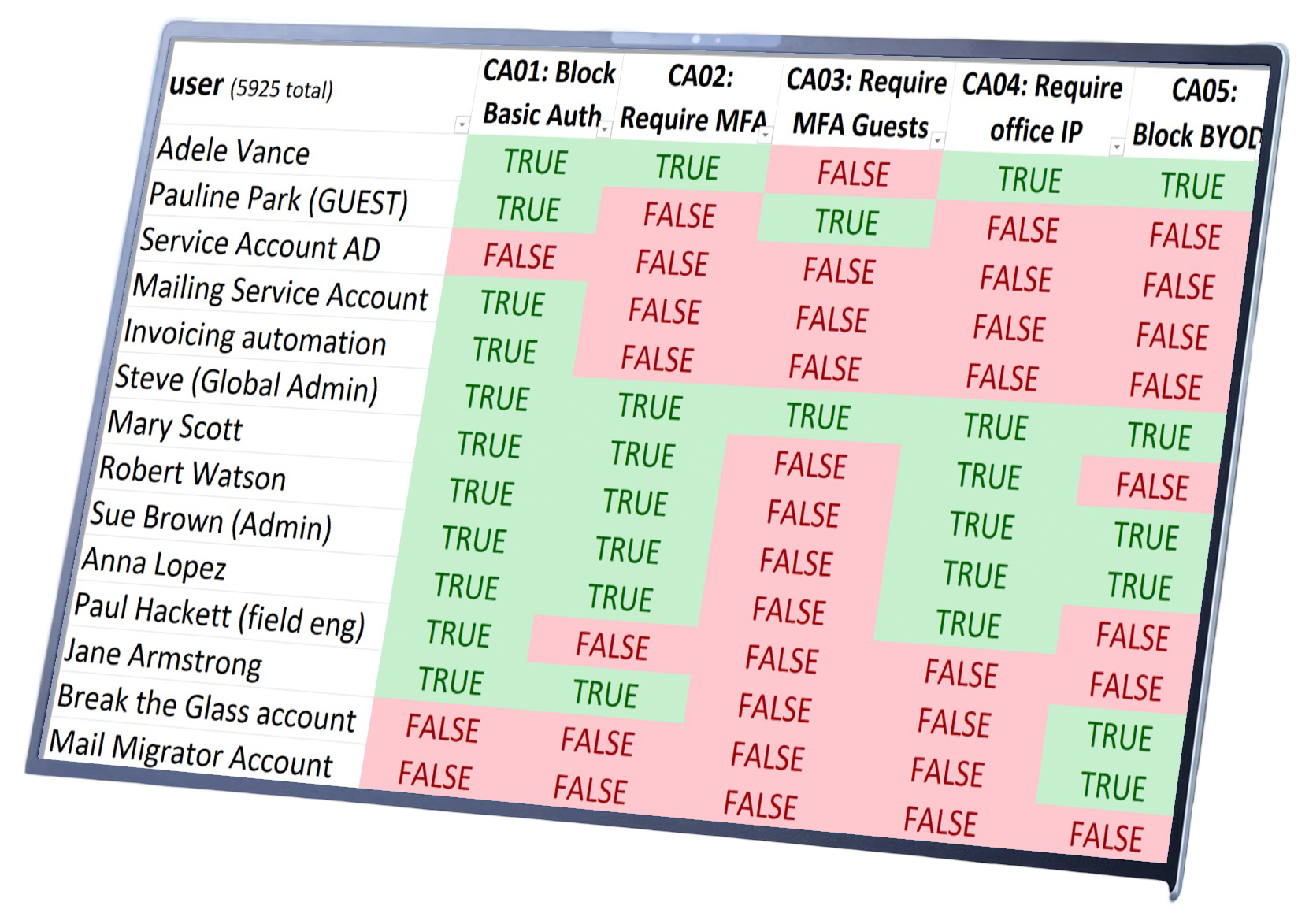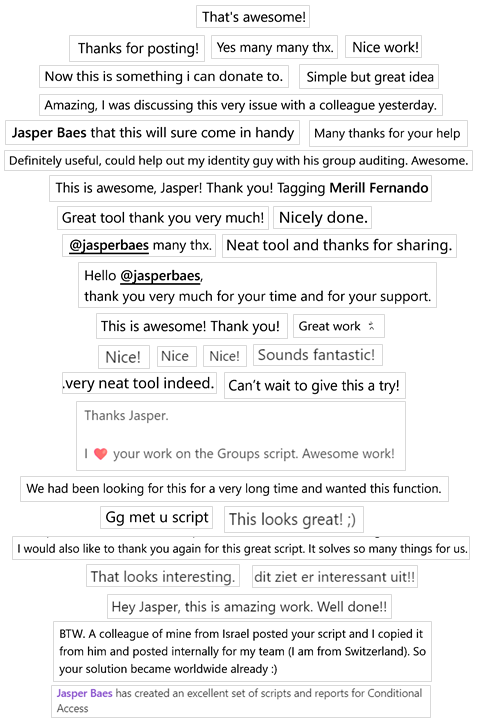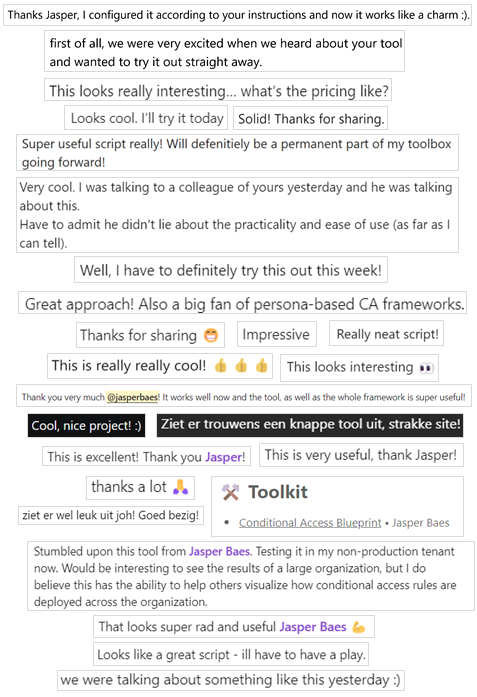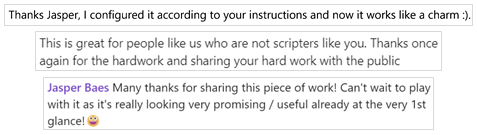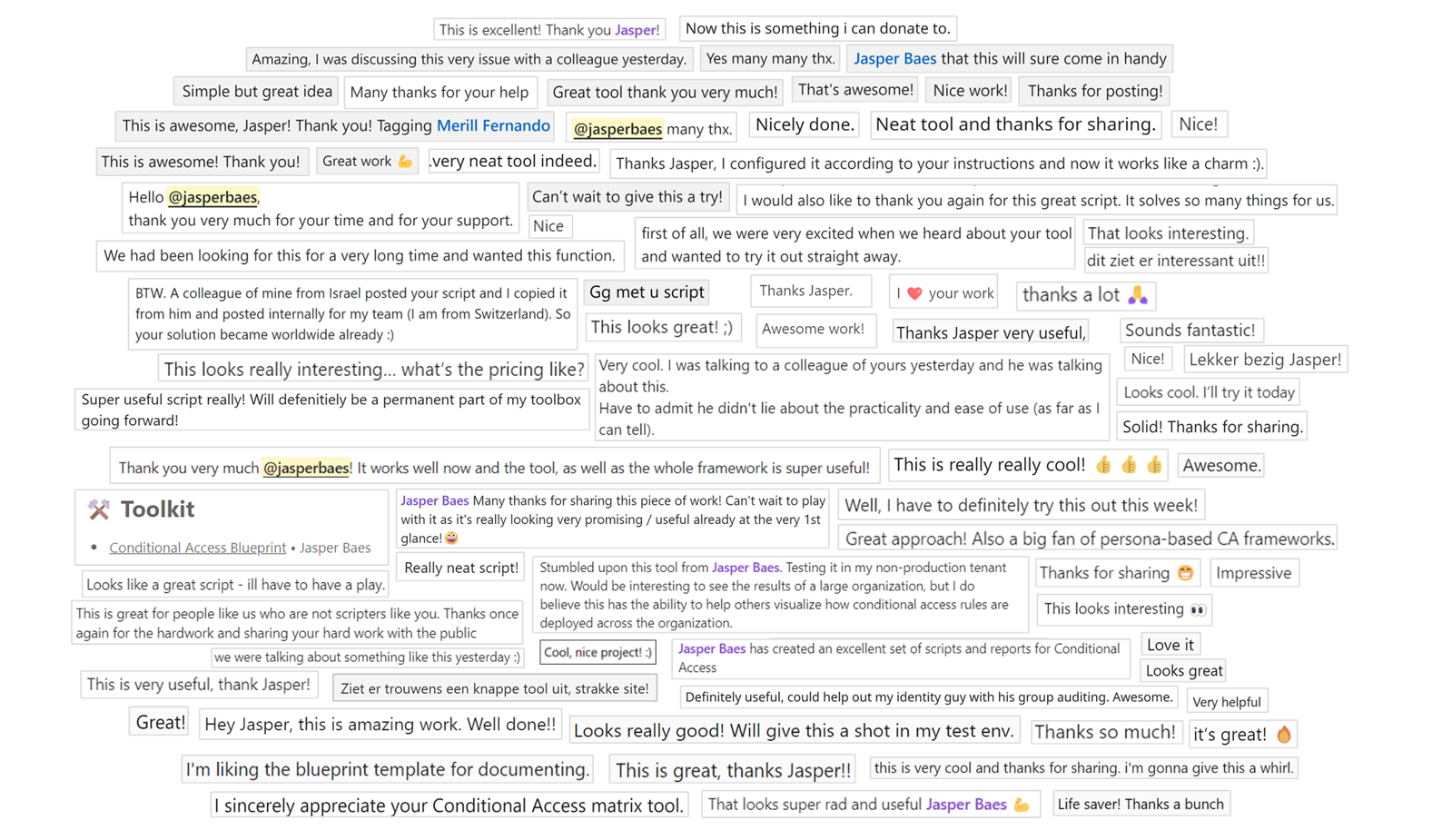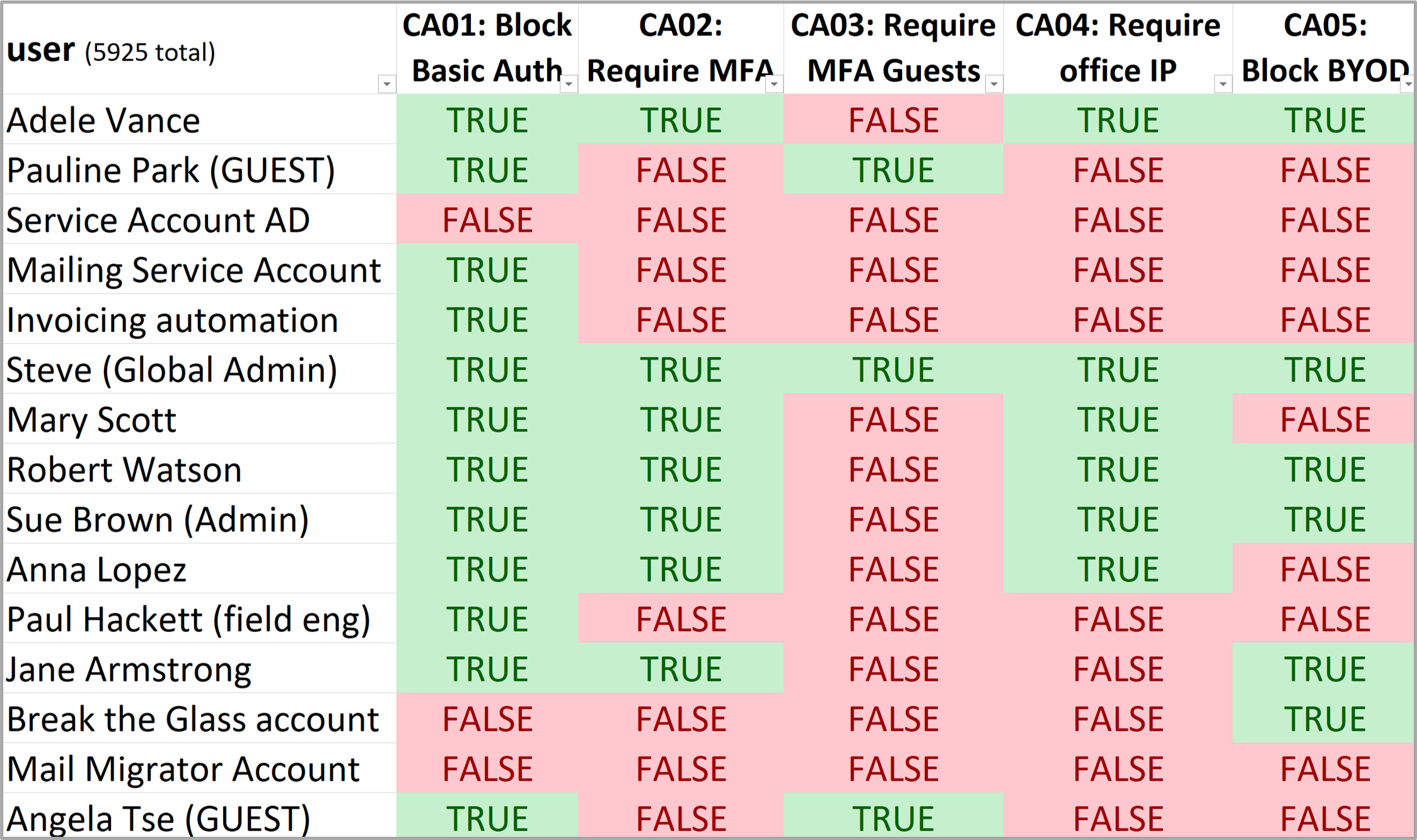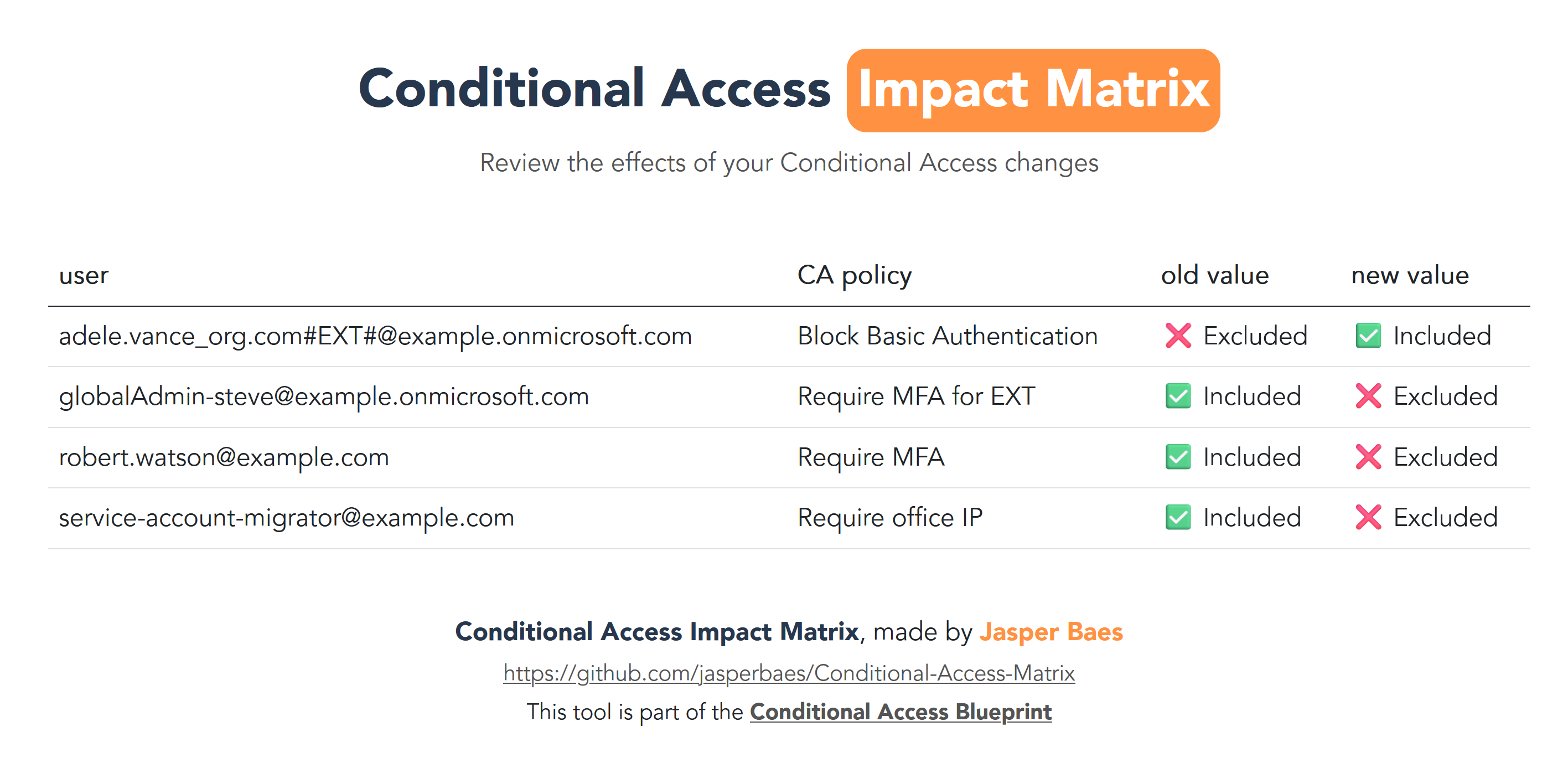Conditional Access Blueprint
4 tools to streamline the creation and validation of your organization's access policies and strategy
2 tools for
building security2 tools for
verifying securitySimulate and validate your access policies in both common and malicious scenarios + predict impact
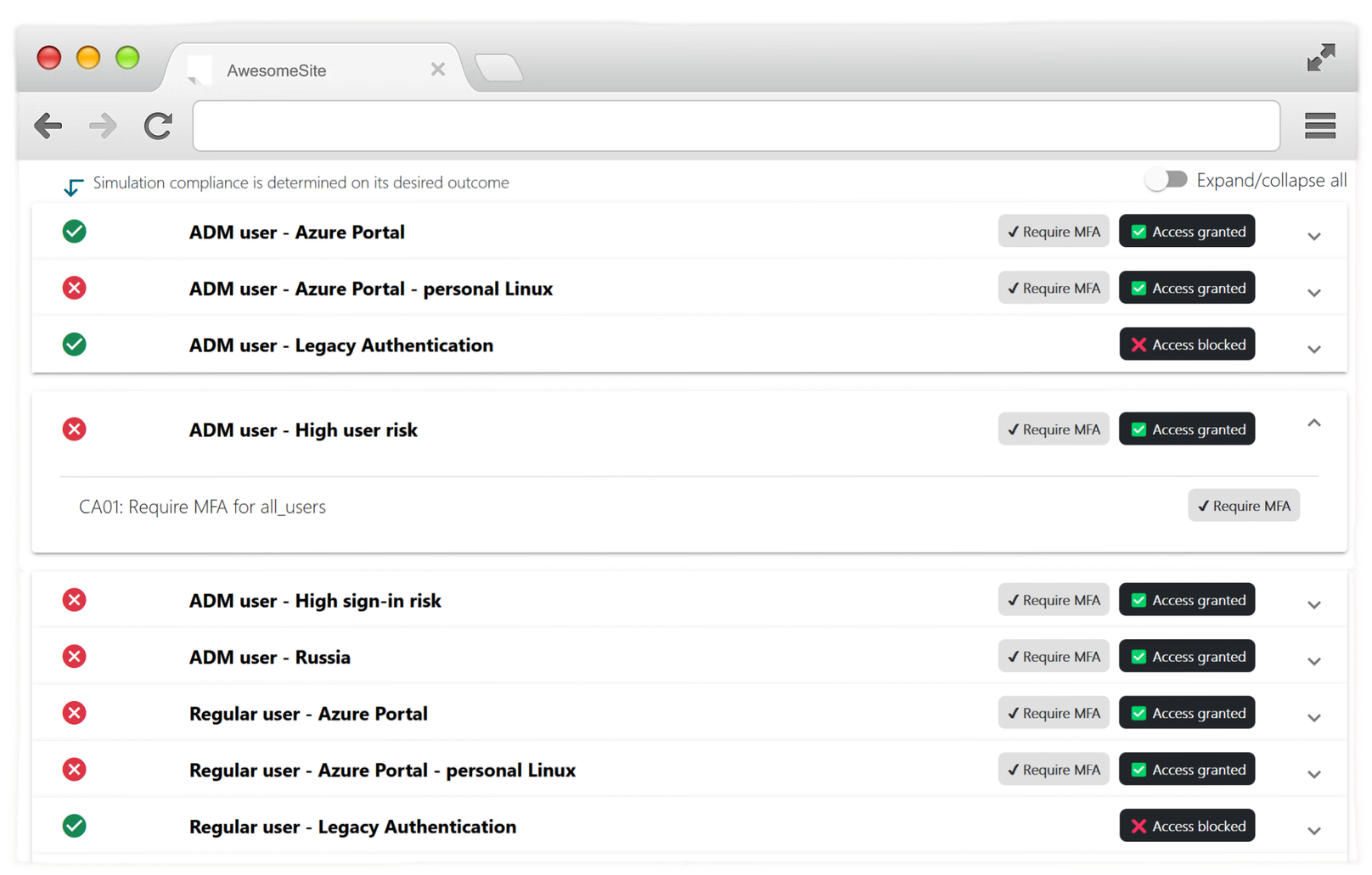
more info
the Conditional Access Blueprint, made by Jasper Baes
support or contribute?
Checklist
This checklist guides you through the Conditional Access Blueprint, and is conveniently saved in your browser local storage session.
Show All (19)
#1 Persona Flow Diagram
The first step in building your access security is defining what security restrictions can be applied to each persona in your environment.
What's a persona, you ask?
A persona can be:
- a group of users/identities: e.g. regular users, ADM users, DEV users, external users, Entra roles, a group of Service Principals, emergency accounts, C-level users, service accounts or non-interactive accounts (like Entra Connect sync accounts, phone service accounts, server service accounts, meeting room service accounts, ...)
- an individual user/identity: e.g. a specific service account, a Tier 0 account, an Entra role, a Service Principal, ...
Begin by listing all existing personas in your environment. To visualize the relationships and structure, create a hierarchy chart. This will help in understanding how different personas interact and what their place is within the organization. Important to understand is that in this hierarchy chart, each node will inherite Conditional Access actions from the nodes above.
An example of personas in a tenant:
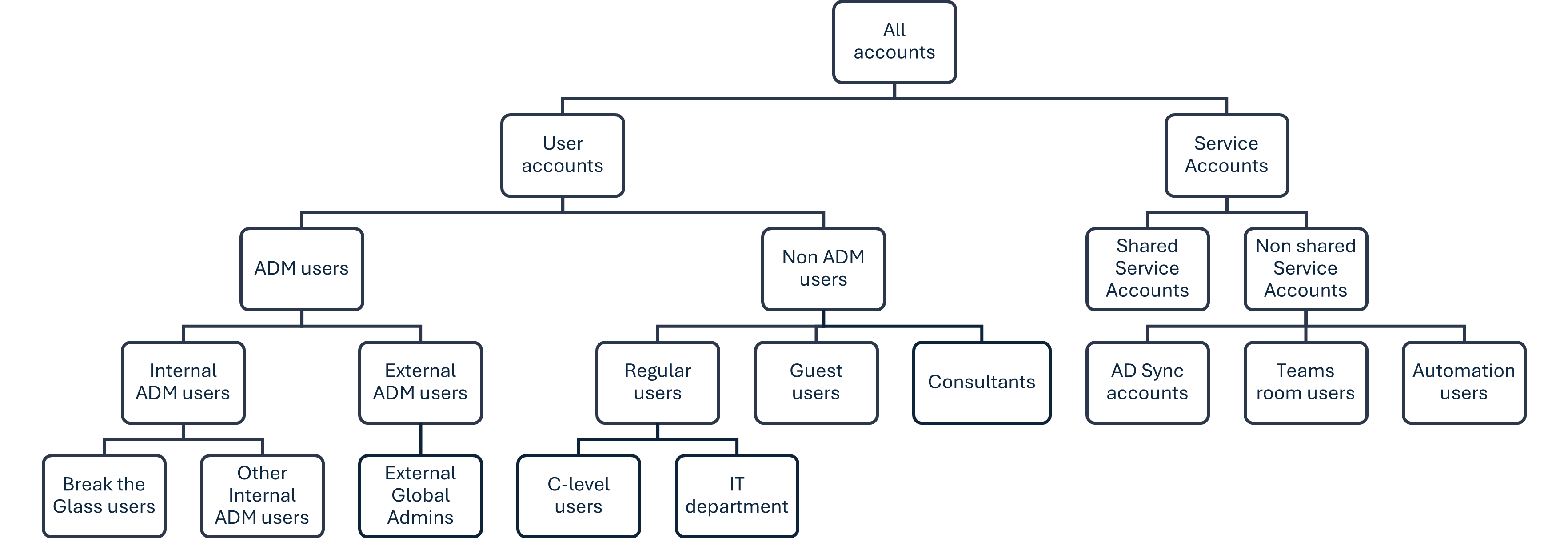
For most of the organizations, the hierarchy chart looks something like this. But depending on your organization, it might look a bit different, or different keywords are used. You can and you should go really detailled while defining your personas. Later on in the framework, you can delete what you don't need or what you think is overkill.
What do you do with these personas?
For each persona, you should define what access restrictions or actions can be applied. This can be done by simply following the persona flow from top to bottom (https://jbaes.be/CAF/CA-flow):
Screenshot(s)
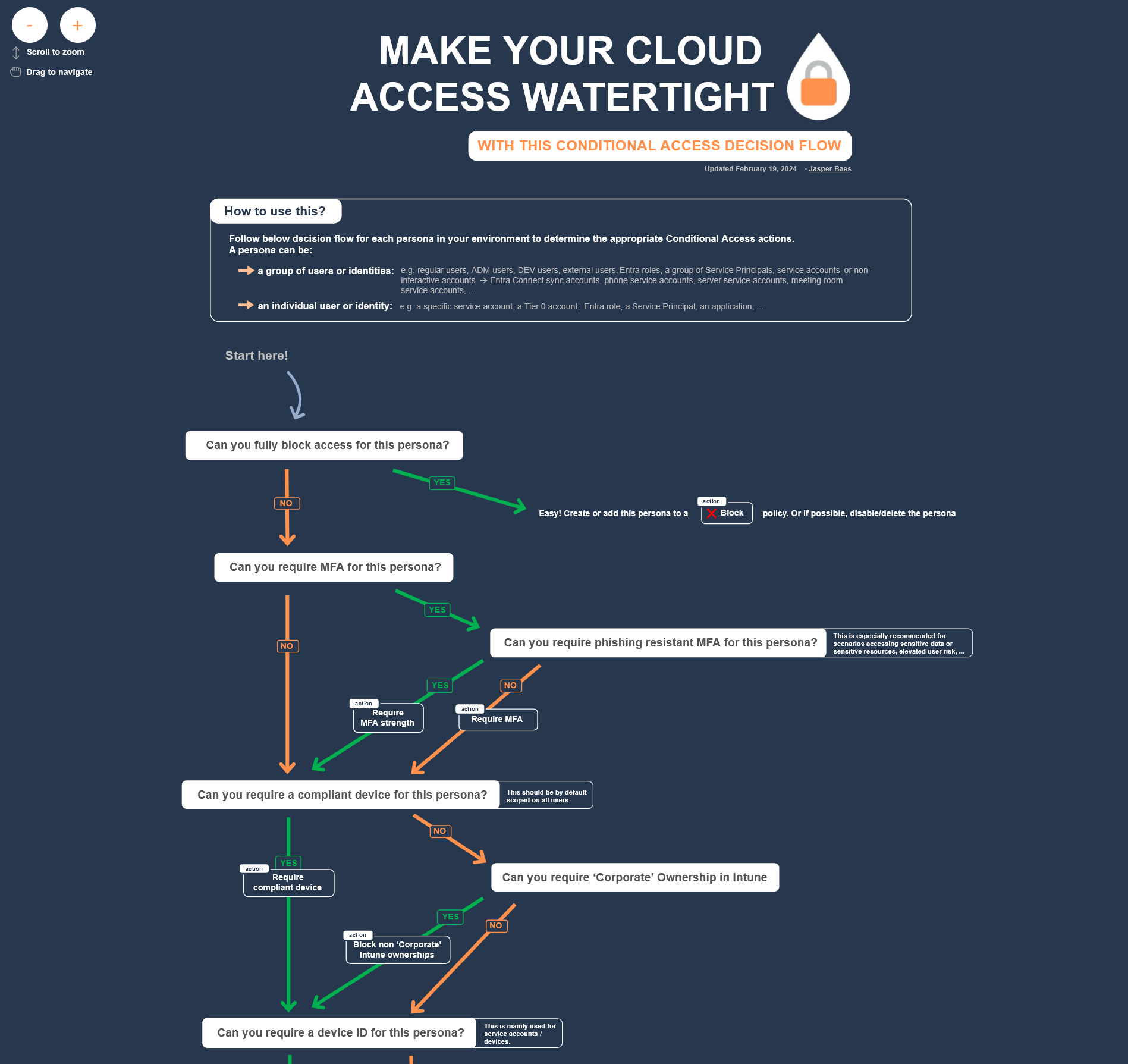
Results can be documented in tool #2.
Who needs to be involved?
- Security or IT engineer
- Each persona owner (i.e. the person or team responsible for using the persona)
- CISO (optional)
#2 Policy Translator
The second step in building your access security is documenting what security actions can be applied to each persona.
Where do I start?
Download the Excel template here:
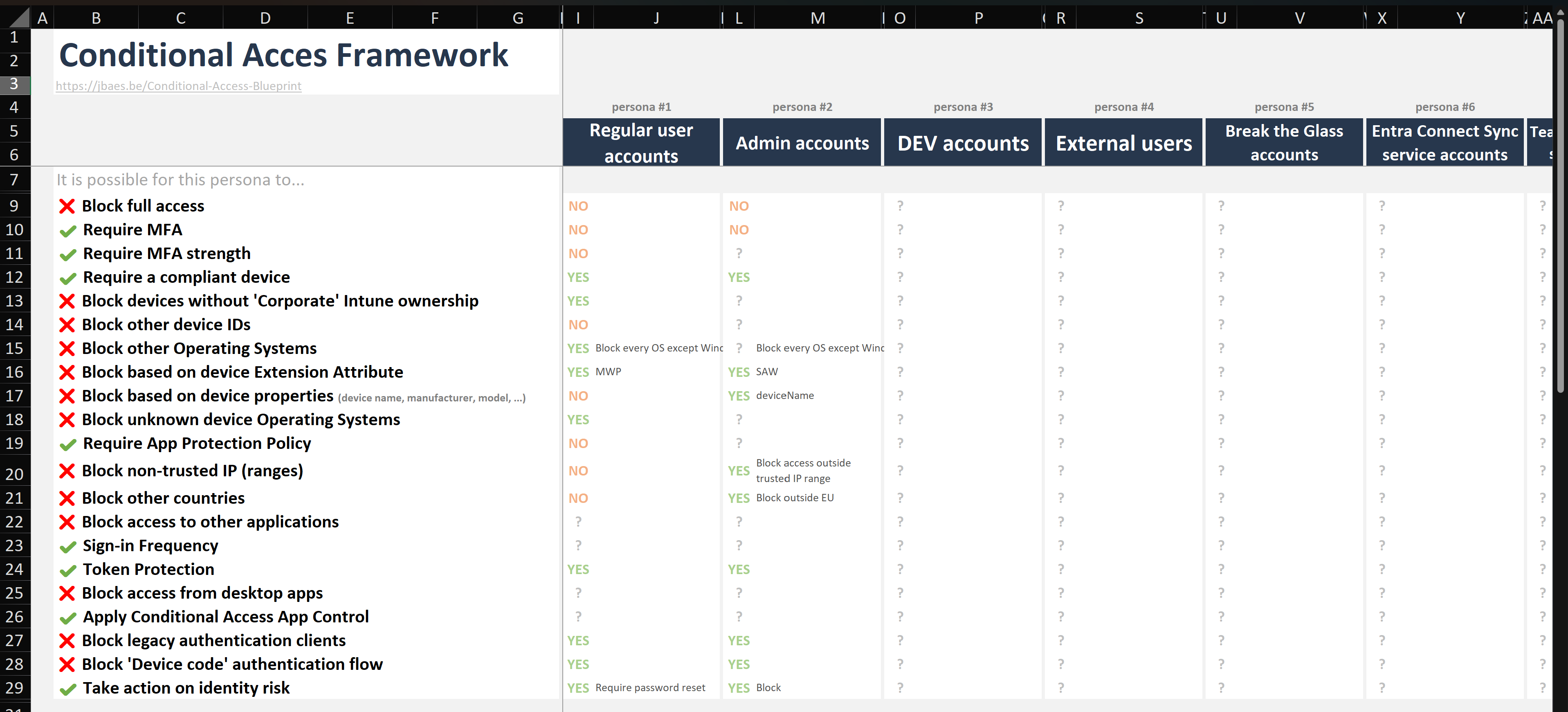
In this template, fill in your listed personas horizontally in the prepared cells.
For each security action (listed vertically), mark whether the action can be applied on the specific persona. To correctly do this, use tool #1 Flow Diagram.
For each marking, the template has whitespace for a small note. In the end, this makes it easier to group personas in Conditional Access policies. This small note can contain e.g.:
- which Operating Systems should be blocked
- the device Extention Attribute
- the device property
- IP (ranges)
- the sign-in frequency
- the action on a identity risk
- ...
How will this help (re)creating my Conditional Access policies?
With all security restrictions filled in for each persona, the next step is to group them. This guides you into creating (or adjusting) your Conditional Access policies. For each security restriction, you can horizontally see which personas should be included in the policy that enforces this security action.
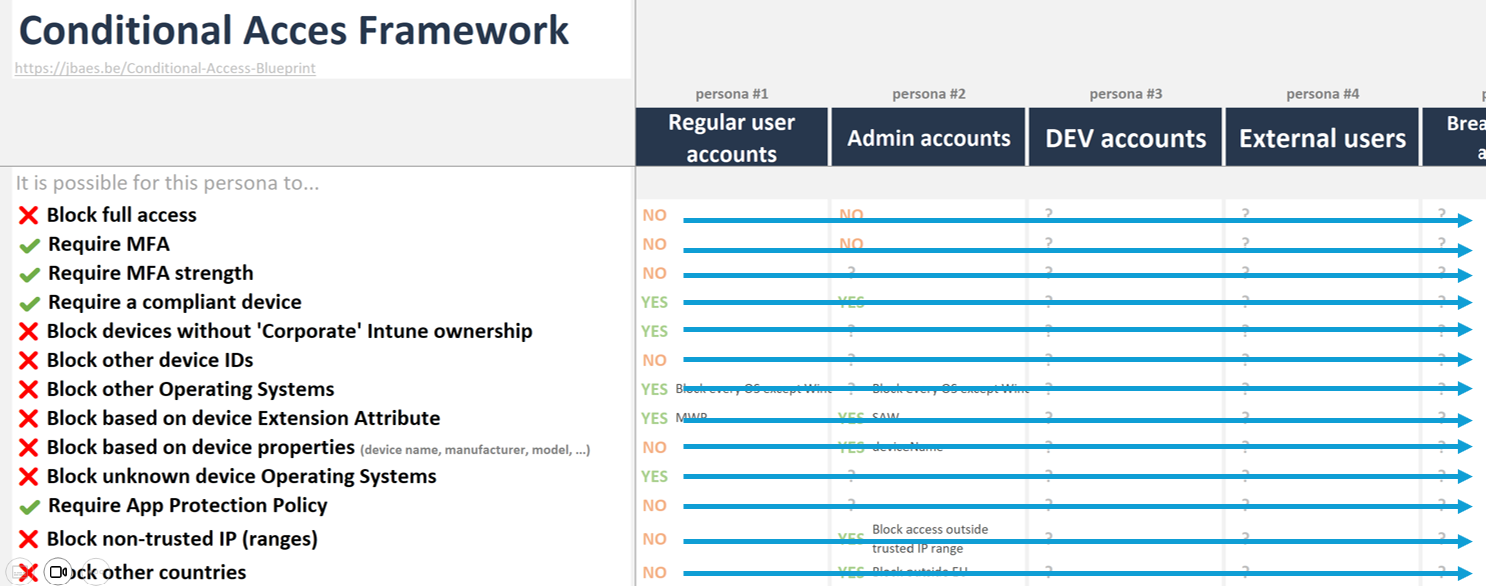
The goal is to create Conditional Access policies once and then simply add or remove personas (Entra groups) as needed.
Next, create or adjust your Conditional Access policies in report-only mode. Do this based on the different security restrictions in the template. For example:
| CA Policy | Included personas | Excluded personas |
|---|---|---|
| CA001 – All Apps: Full block | ... | ... |
| CA002 – All Apps: Block legacy authentication | ... | ... |
| CA003 – All Apps: Block device code authentication | ... | ... |
| CA004 – All Apps: Require MFA | ... | ... |
| CA005 – All Apps: Require passwordless MFA | ... | ... |
| CA006 – All Apps: Require phishing-resistant MFA | ... | ... |
| CA007 – All Apps: Require phishing-resistant MFA with Authentication Context | ... | ... |
| CA008 – All Apps: Sign-in frequency 60 days | ... | ... |
| CA009 – All Apps: Sign-in frequency 14 days | ... | ... |
| CA010 – All Apps: Sign-in frequency 10 hours | ... | ... |
| CA011 – All Apps: Block on High sign-in risk | ... | ... |
| CA012 – All Apps: Block on High user risk | ... | ... |
| CA013 – All Apps: Require Password Reset on High user risk | ... | ... |
| CA014 – All Apps: Require MFA on high Service Principal risk | ... | ... |
| CA015 – All Apps: Require MFA on Elevated insider risk | ... | ... |
| CA016 – All Apps: Require TAP on MFA registration | ... | ... |
| CA017 – All Apps: Require MFA on device registration or join | ... | ... |
| CA100 – All Apps: Require compliant device | ... | ... |
| CA101 – All Apps: Require corporate-owned devices | ... | ... |
| CA102 – All Apps: Allow deviceID for AD Sync accounts | ... | ... |
| CA103 – All Apps: Block unknown Operating Systems | ... | ... |
| CA104 – All Apps: Block all devices except Extension Attribute ‘MeetingRoomDevices’ | ... | ... |
| CA105 – All Apps: Only allow manufacturer X | ... | ... |
| CA106 – All Apps: Block old Windows versions | ... | ... |
| CA107 – All Apps: Require App Protection Policies (Android + iOS) | ... | ... |
| CA108 – All Apps: Block Android and iOS | ... | ... |
| CA200 – Azure: Block untrusted IP ranges | ... | ... |
| CA201 – All Apps: Block all locations except USA and Europe | ... | ... |
| CA202 – Azure: Block access outside serverroom | ... | ... |
| CA203 – Azure: Block outside VPN IP address | ... | ... |
| CA204 – All Apps: Require trusted location on MFA registration | ... | ... |
| CA205 – Azure: Block access from desktop apps | ... | ... |
| CA206 – Block downloads | ... | ... |
| CA207 – All Apps: Token Protection (preview) | ... | ... |
| ... | ... | ... |
By just adding or excluding personas to these Conditional Access policies, your organization will have a strong, clear and well-documented access security setup. A setup based on your organization's personas and organization's use cases.
And here, you’ll need to make a decision: do you prefer a higher level of security and being able to customize more with better exclusion catches, or is having a less complex access setup a higher priority. The answer to this question depends on different factors like the type of organization, core business, the IT team, mentality and so on. It is not a binary decision but rather a balance you need to find.

Who needs to be involved?
- Security or IT engineer
- Each persona owner (for validation)
- CISO (for final approval)
#3 Conditional Access Impact Matrix
Now that you have a strong Conditional Access setup, verifying is vital.
This tool solves 2 problems:
- What CA policies are applied to who (and are there conflicts)? (deliverable 1)
- What is the user impact of recent CA changes? (deliverable 2)
Deliverable 1: Matrix
Besides having these insights, periodic reviews or answering questions about access becomes much easier. Example questions you need (to have) answers on:
- What user accounts are excluded from MFA?
- What service accounts can only access our environment from IP XXX.XXX.XXX.XXX?
- What user accounts are not blocked from accessing Azure Management applications?
- What users can use old legacy authentication methods?
- ...
Deliverable 2: Impact
When specifying a previously generated report while calling the script, it calculates the impact of changes made in CA on users. These changes can result from group membership modifications, direct assignments, or deletions. Often, other admins are unaware of which groups are used in Conditional Access.
Screenshot(s)
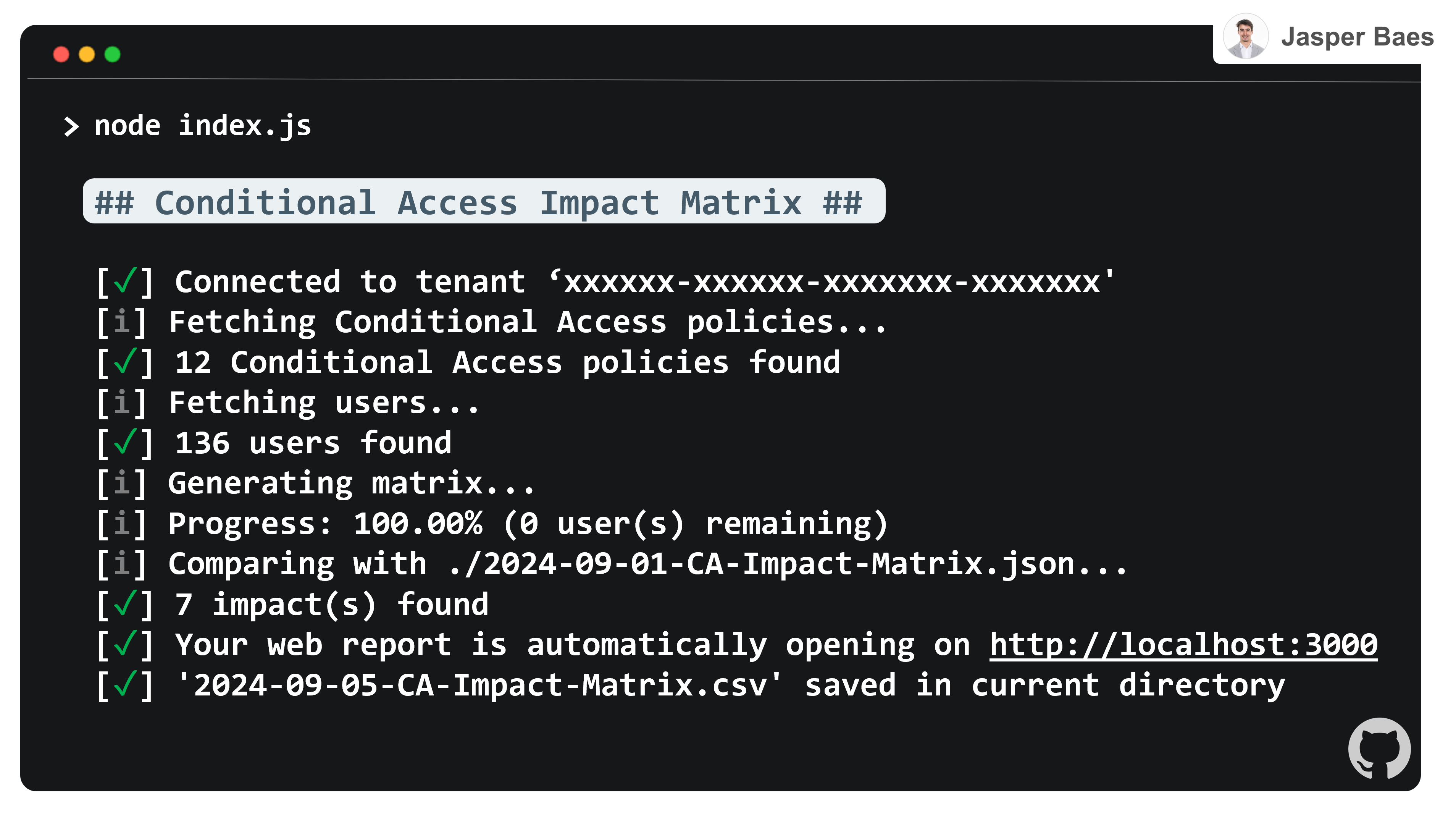
Who needs to be involved?
- Security or IT engineer
- CISO (optional)
#4 Simulator
Finally, you should continiously verify both common and malicious access situations. Key here is compliance.
Tools to simulate access:
Conditional Access Simulator
(made by me 😉)
The PoC was developed in February 2022 during my personal time, and the tool itself was further developed during work hours for my employer Toreon. Although it is currently closed-source and only available with consulting support, I would have preferred to make it open source as well.
I develop a way to automatically generate tests for Conditional Access policies
In my mission to contribute to the open-source Maester project, I developed a script that automatically generates Maester tests based on the current Conditional Access setup of a tenant.
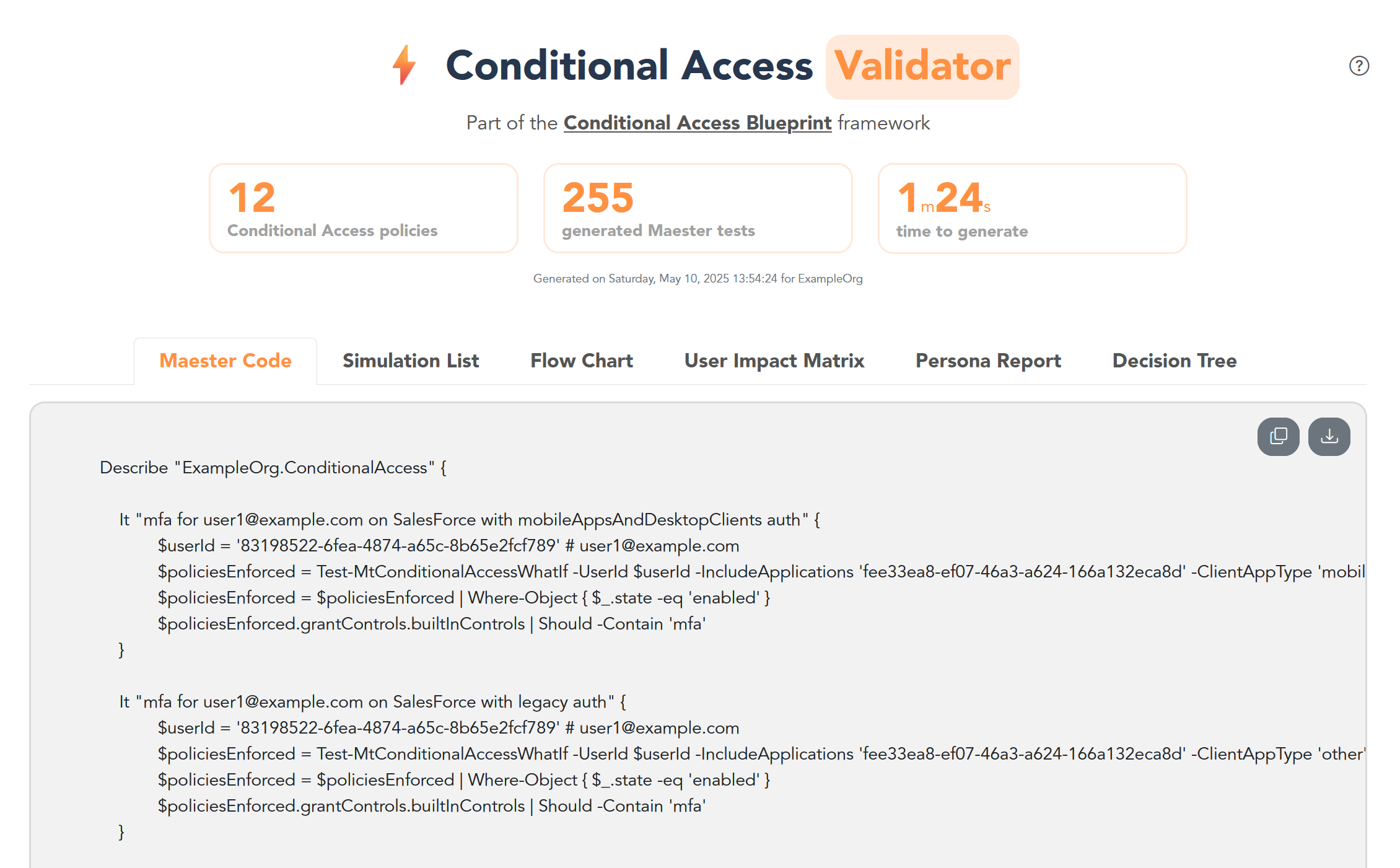
The need for a Breach and Attack Simulator (BAS)
Conditional Access is one of the most important security components of Entra, but complicated to setup and maintain. It can contain many policies, which can add up or exclude eachother. Also, misconfigurations happen often resulting in security gaps or incidents. Your access setup is partly a translation of the policies business has defined. So you should just be (continuously) checking if your Conditional Access setup meets these business defined policies.
The easiest way to do this is with compliance. For each simulation you define what the expected outcome is (e.g. MFA, company device, password reset, block, ...). If the simulation matches the expected actions, you're good. If not, you have a misconfiguration or wrong configured Conditional Access policy.
You should only create simulations for user accounts you specifically want to test, or a random user from a persona.
Screenshot(s)
Define simulations:
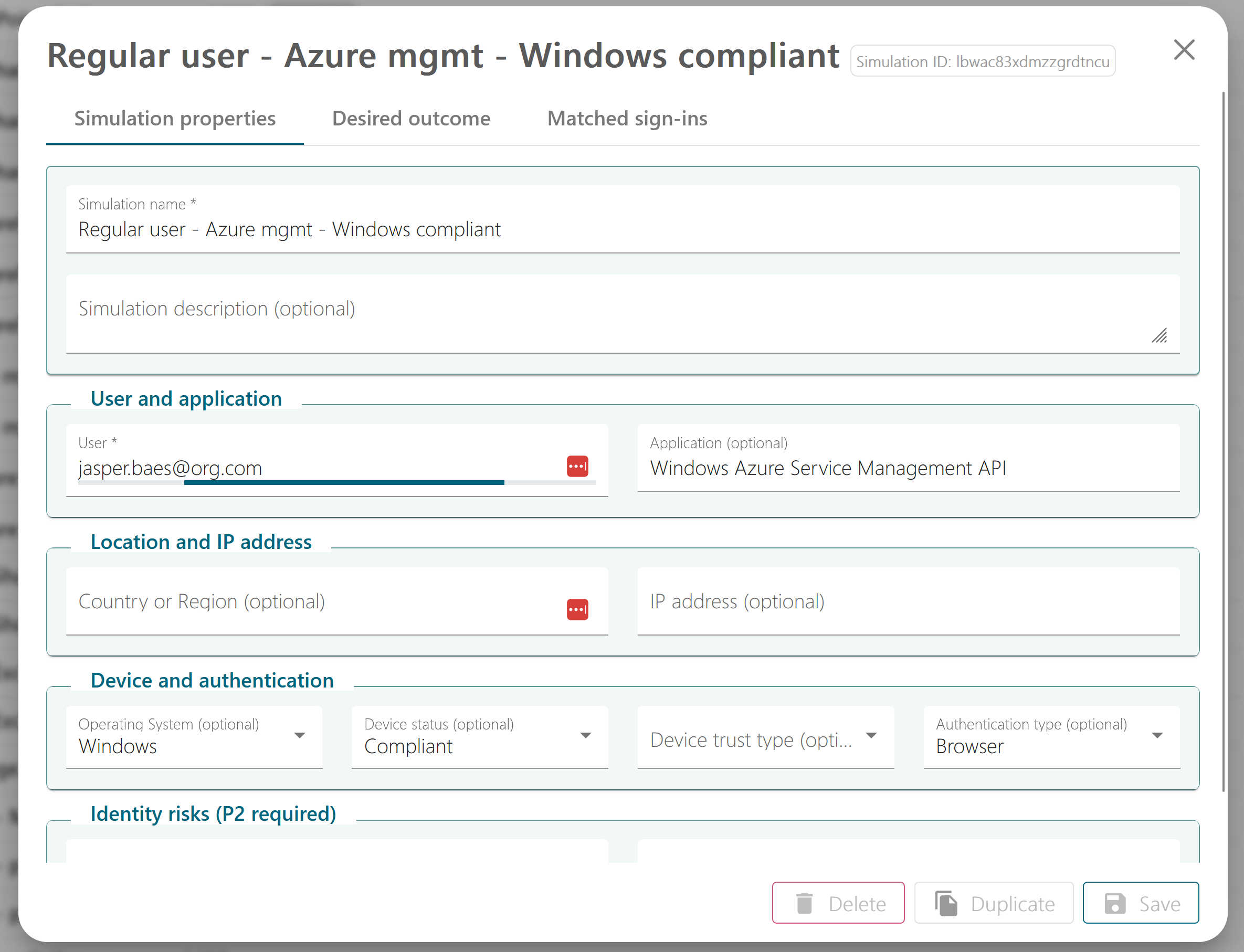
Simulation results:
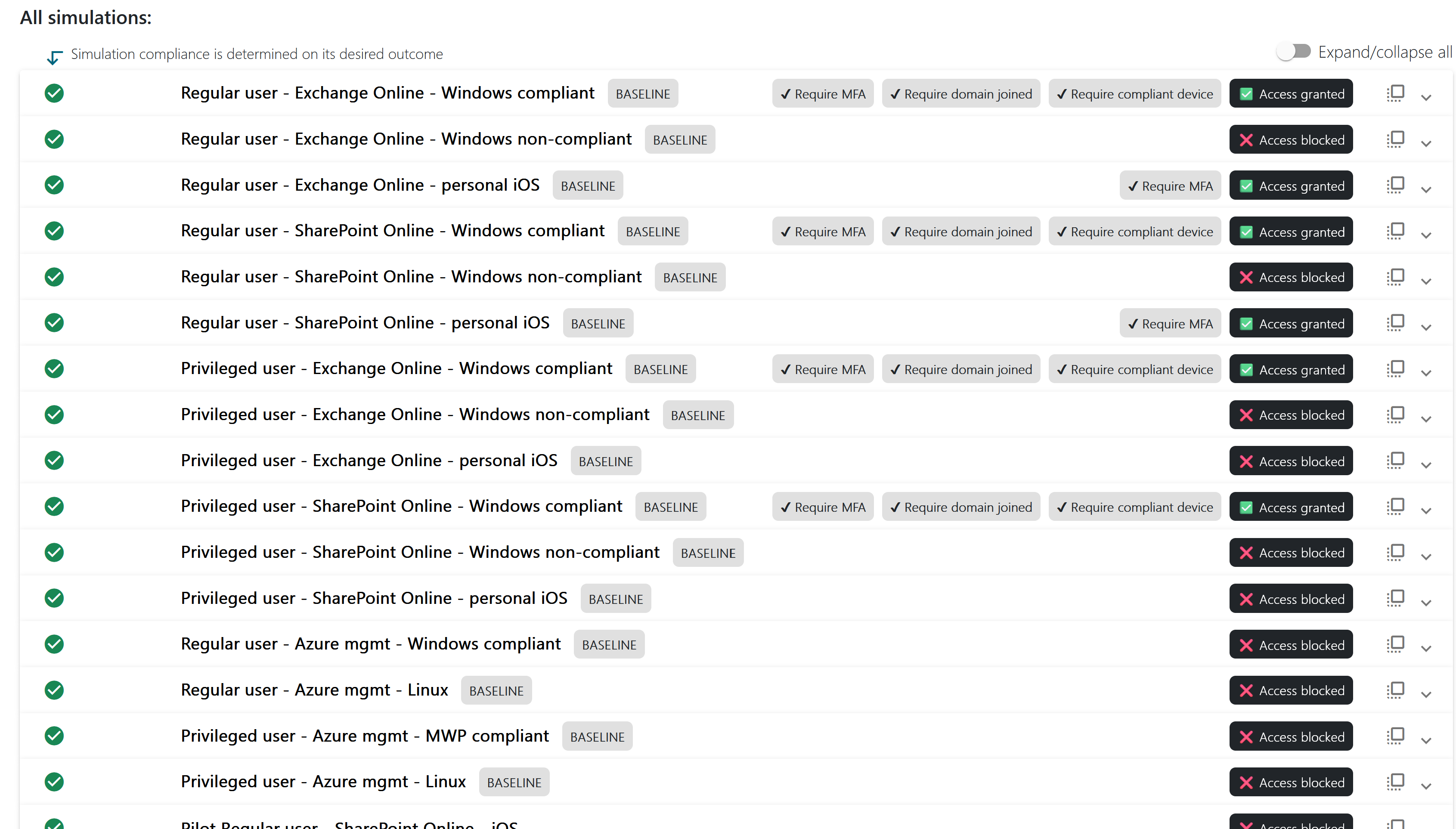
Best practices:
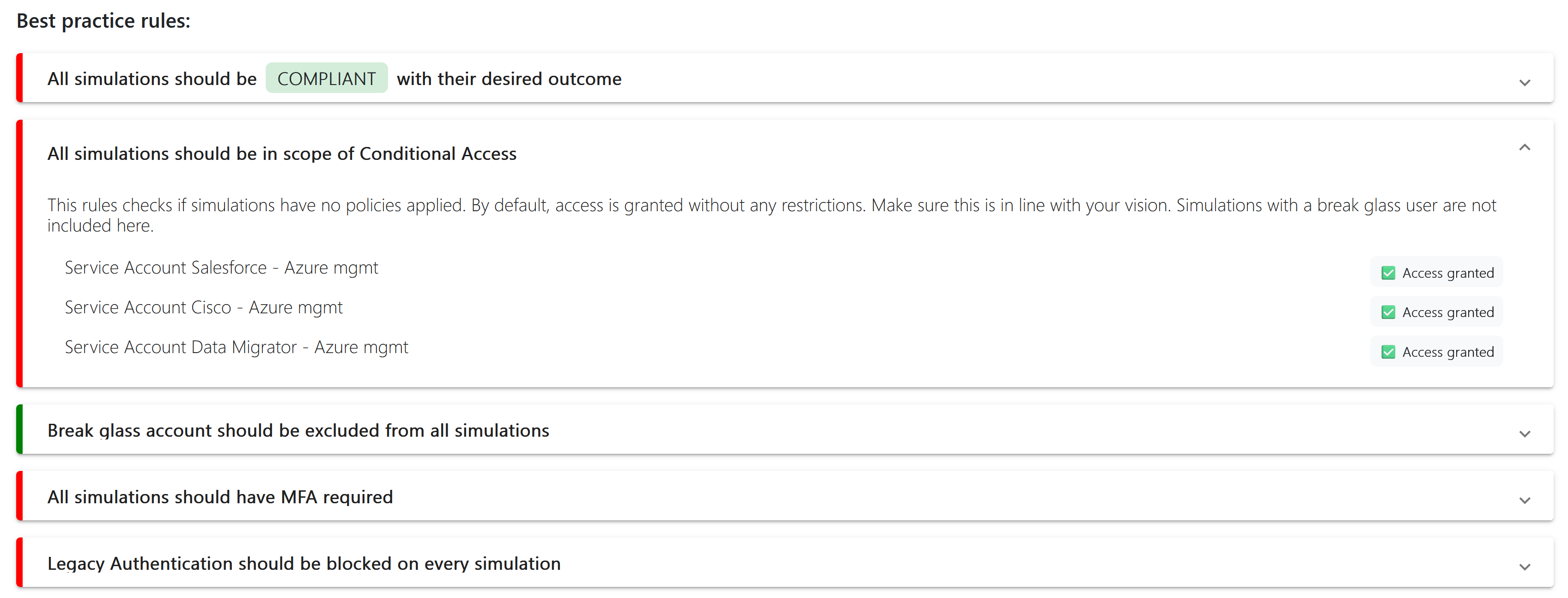
Maester example:
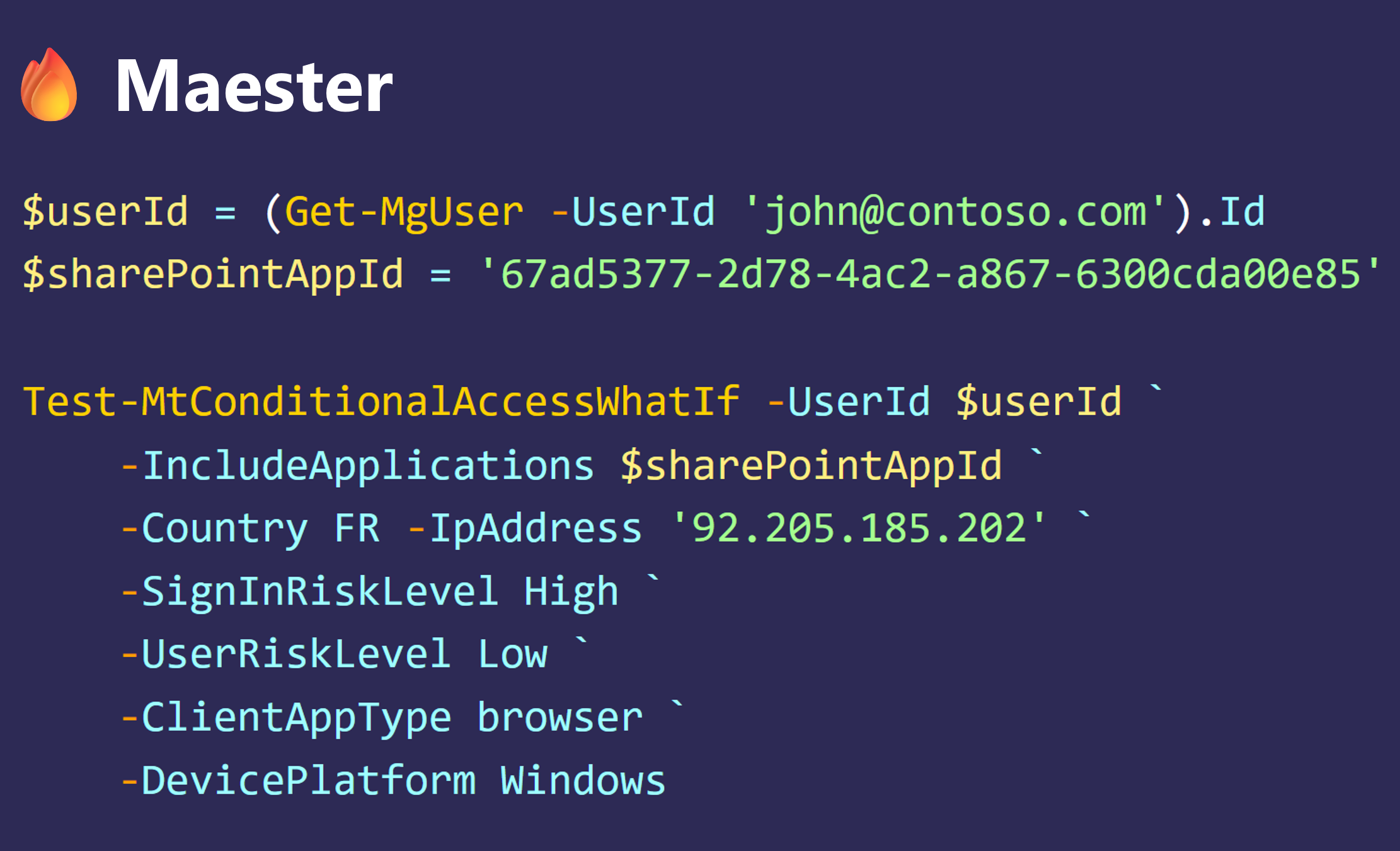
Who needs to be involved?
- Security or IT engineer
- CISO
How can you make a difference?
The sole purpose of the Conditional Access Blueprint is to guide you towards a more secure access configurations. Here's how you can contribute to that mission:
- Use it: Use the tools and other referenced tools! That's why they were build. Use it in your own organization, or use it with your clients.
- Talk about it: Engage in discussions about this, or invite me to spreak about the framework.
- Feedback or share ideas: Have ideas or suggestions to improve this framework? Message me on LinkedIn (Jasper Baes)
- Contribute: Join efforts to improve the quality, code and usability of the Conditional Access Blueprint.
- Donate: Consider supporting financially to cover costs (domain name, hosting, development costs, time, production costs, professional travel, ...) or future investments: donate on
The Conditional Access Blueprint was developed entirely on my own time, without any support or involvement from any organization or employer. For tool 4, a free alternative is available.
Please be aware that the Conditional Access Blueprint is intended solely for individual administrators' personal use. It is not licensed for use by organizations seeking financial gain. This restriction is in place to ensure the responsible and fair use of the tools. Admins are encouraged to leverage this code to enhance their own understanding and management within their respective environments, but any commercial or organizational profit-driven usage is strictly prohibited.
Thank you for respecting these usage terms and contributing to a fair and ethical software community.